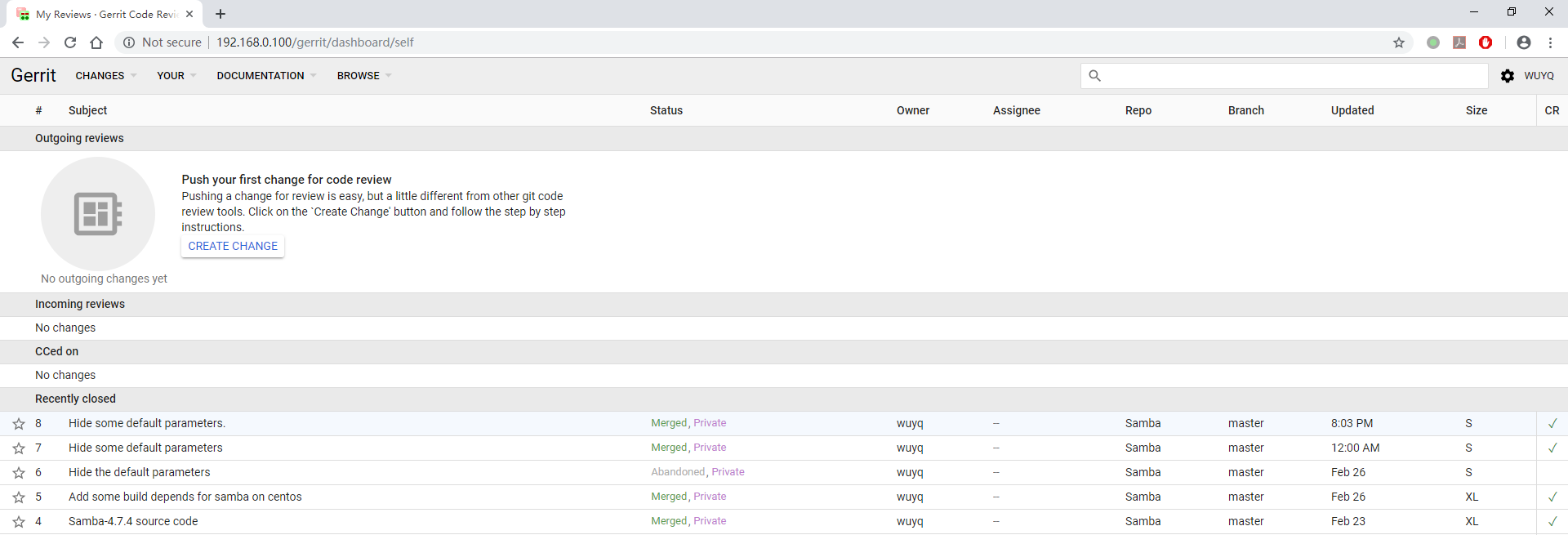Centos安装gerrit
centos安装与配置gerrit
参考链接:https://www.rosehosting.com/blog/how-to-install-gerrit2-on-a-centos-7-linux-vps/
1. 安装java
下载jdk:
yum install ./jdk-8u201-linux-x64.rpm
执行:
JDK_DIRS=($(ls -d /usr/java/jdk*))
JDK_VER=${JDK_DIRS[@]:(-1)}
alternatives --install /usr/bin/java java /usr/java/"${JDK_VER##*/}"/jre/bin/java 20000
alternatives --install /usr/bin/jar jar /usr/java/"${JDK_VER##*/}"/bin/jar 20000
alternatives --install /usr/bin/javac javac /usr/java/"${JDK_VER##*/}"/bin/javac 20000
alternatives --install /usr/bin/javaws javaws /usr/java/"${JDK_VER##*/}"/jre/bin/javaws 20000
alternatives --set java /usr/java/"${JDK_VER##*/}"/jre/bin/java
alternatives --set javaws /usr/java/"${JDK_VER##*/}"/jre/bin/javaws
alternatives --set javac /usr/java/"${JDK_VER##*/}"/bin/javac
alternatives --set jar /usr/java/"${JDK_VER##*/}"/bin/jar
测试:
java -version2. 安装git
yum install git3. 安装mariadb
yum install mariadb mariadb-server
# 修改配置文件
vim /etc/my.cnf.d/server.cnf
# 添加如下内容:
[mysqld]
#log-bin=mysql-bin
#binlog_format=mixed
bind-address = 127.0.0.1
# 重启mariadb
systemctl restart mariadb
# 配置数据库
命令:
mysql_secure_installation
执行过程:
Enter current password for root (enter for none): ENTER
Set root password? [Y/n] Y
Remove anonymous users? [Y/n] Y
Disallow root login remotely? [Y/n] Y
Remove test database and access to it? [Y/n] Y
Reload privilege tables now? [Y/n] Y
# 创建数据库
命令:
mysql -u root -p
CREATE USER 'gerrit2'@'localhost' IDENTIFIED BY '123456';
CREATE DATABASE reviewdb DEFAULT CHARACTER SET 'utf8';
GRANT ALL ON reviewdb.* TO 'gerrit2'@'localhost';
FLUSH PRIVILEGES;
# 执行如下命令(重启,查看状态,设置为开机启动)
systemctl restart mariadb
systemctl status mariadb
systemctl enable mariadb4. 安装httpd
yum install httpd httpd-tools openssl mod_ssl4.1 配置反向代理
vim /etc/httpd/conf.d/options.conf
# 内容如下:
TraceEnable off
## Disable Signature
ServerSignature Off
## Disable Banner
ServerTokens Prod vim /etc/httpd/conf.d/vhosts.conf
# 内容如下:
# Load my vhosts
IncludeOptional vhosts.d/*.conf # 创建目录
mkdir /etc/httpd/vhosts.d # 写配置文件
vim /etc/httpd/vhosts.d/gerrit.conf
# 写入以下内容:
<VirtualHost *:80>
ServerName 192.168.112.100
ProxyRequests Off
ProxyVia Off
ProxyPreserveHost On
<Proxy *>
Order deny,allow
Allow from all
</Proxy>
<Location /gerrit/login/>
AuthType Basic
AuthName "Gerrit Code Review"
AuthBasicProvider file
AuthUserFile /etc/httpd/gerrit.passwd
Require valid-user
</Location>
AllowEncodedSlashes On
ProxyPass /gerrit/ http://192.168.112.100:8081/gerrit/ nocanon
</VirtualHost>4.2 添加httpd用户
# 此处添加http用户,用于访问页面时登陆
# 用户在首次登陆web页面时,会在gerrit中创建同名用户
htpasswd -c /etc/httpd/gerrit.passwd admin
# 启动httpd
systemctl start httpd
systemctl status httpd
systemctl enable httpd5. 安装gerrit
5.1 添加用户gerrit2
# gerrit2用户用于安装gerrit
useradd -m gerrit2
su - gerrit25.2 使用用户gerrit2安装gerrit
# 切换为gerrit2用户,在/home/gerrit2路径下安装
# 安装路径为:/home/gerrit2/gerrit-review/
mv gerrit*.war gerrit.war
java -jar gerrit.war init -d /home/gerrit2/gerrit-review/
# 执行过程如下:
[gerrit2@vcentos ~]$ java -jar gerrit.war init -d /home/gerrit2/gerrit-review/
Using secure store: com.google.gerrit.server.securestore.DefaultSecureStore
[2019-02-21 07:56:31,323] [main] INFO com.google.gerrit.server.config.GerritServerConfigProvider : No /home/gerrit2/gerrit-review/etc/gerrit.config; assuming defaults
*** Gerrit Code Review 2.16.5
***
*** Git Repositories
***
Location of Git repositories [git]: # git仓库路径,默认即可
*** SQL Database
***
Database server type [h2]: mariadb
Gerrit Code Review is not shipped with MariaDB Connector/J 2.3.0
** This library is required for your configuration. **
Download and install it now [Y/n]? y
Downloading https://repo1.maven.org/maven2/org/mariadb/jdbc/mariadb-java-client/2.3.0/mariadb-java-client-2.3.0.jar ... OK
Checksum mariadb-java-client-2.3.0.jar OK
Server hostname [localhost]: # 默认
Server port [(mariadb default)]: # 默认
Database name [reviewdb]: # 默认
Database username [gerrit2]: # 默认
gerrit2's password : 123456
confirm password : 123456
*** Index
***
Type [lucene/?]: # 默认
*** User Authentication
***
Authentication method [openid/?]: http
Get username from custom HTTP header [y/N]? # 默认
SSO logout URL :# 默认
Enable signed push support [y/N]? # 默认
*** Review Labels
***
Install Verified label [y/N]? # 默认
*** Email Delivery
***
SMTP server hostname [localhost]: # 默认
SMTP server port [(default)]: # 默认
SMTP encryption [none/?]: # 默认
SMTP username : 邮箱
wuyq5217@foxmail.com's password : #密码:123456
confirm password : # 密码:123456
*** Container Process
***
Run as [gerrit2]: # 默认
Java runtime [/usr/java/jdk1.8.0_201-amd64/jre]: # 默认
Copy gerrit.war to /home/gerrit2/gerrit-review/bin/gerrit.war [Y/n]? # 默认
Copying gerrit.war to /home/gerrit2/gerrit-review/bin/gerrit.war
*** SSH Daemon
***
Listen on address [*]: # 默认
Listen on port [29418]: # 默认
Generating SSH host key ... rsa... ed25519... ecdsa 256... ecdsa 384... ecdsa 521... done
*** HTTP Daemon
***
Behind reverse proxy [y/N]? y
Proxy uses SSL (https://) [y/N]? # 默认
Subdirectory on proxy server [/]: /gerrit/
Listen on address [*]:# 默认
Listen on port [8081]: # 默认
Canonical URL [http://127.0.0.1/gerrit/]: http://192.168.112.100/gerrit/ # 此处为登陆web所有地址
*** Cache
***
*** Plugins
***
Installing plugins.
Install plugin codemirror-editor version v2.16.5 [y/N]? y
Installed codemirror-editor v2.16.5
Install plugin commit-message-length-validator version v2.16.5 [y/N]? y
Installed commit-message-length-validator v2.16.5
Install plugin download-commands version v2.16.5 [y/N]? y
Installed download-commands v2.16.5
Install plugin hooks version v2.16.5 [y/N]? y
Installed hooks v2.16.5
Install plugin replication version v2.16.5 [y/N]? y
Installed replication v2.16.5
Install plugin reviewnotes version v2.16.5 [y/N]? y
Installed reviewnotes v2.16.5
Install plugin singleusergroup version v2.16.5 [y/N]? y
Installed singleusergroup v2.16.5
Initializing plugins.
Initialized /home/gerrit2/gerrit-review
Init complete, reindexing projects with: reindex --site-path /home/gerrit2/gerrit-review --threads 1 --Reindexing projects: 100% (2/2)
Reindexed 2 documents in projects index in 0.1s (29.0/s)
# 执行命令
java -jar gerrit.war reindex -d /home/gerrit2/gerrit-review
/home/gerrit2/gerrit-review/bin/gerrit.sh start
# gerrit开机启动
vim /home/gerrit2/gerrit-review/bin/gerrit.sh
# 添加内容:
GERRIT_SITE=/home/gerrit2/gerrit-review
NO_START=0
ln -snf /home/gerrit2/gerrit-review/bin/gerrit.sh /etc/init.d/gerrit
vim /etc/rc.local
# 添加内容:
service gerrit start6. 安装gitweb
yum install gitweb
vim /home/gerrit2/gerrit-review/etc/gerrit.config
# 添加如下内容
[gitweb]
type = gitweb
cgi = /var/www/git/gitweb.cgi7. 浏览器访问gerrit