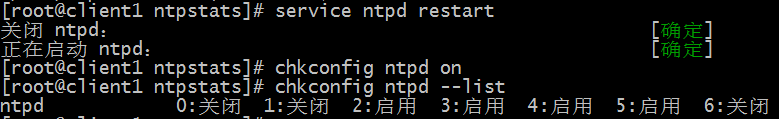linux ntp时间同步服务器搭建
背景:公司的业务最近出现了问题,计划任务老是执行不了,后来才发现是时间同步出现了问题,所以决定自己搭建时间服务器。
环境:
操作系统:CentOS release 6.5 (Final)
安装
(1)对于centos6.5来说在安装系统的时候已经安装了ntp软件包,可以查看一下是否安装,没有的话可以直接使用yum进行安装。
[root@client1 ntpstats]# rpm -qa | grep ntp
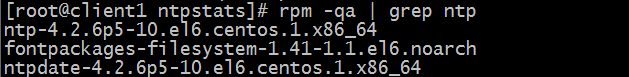
2.修改配置文件
[root@client1 ntpstats]# mv /etc/ntp.conf /etc/ntp.conf.bak //将原配置文件备份
[root@client1 ntpstats]# vim /etc/ntp.conf //自己创建一个配置文件
#(1)客户端限制策略
restrict default nomodify notrap noquery //对客户端进行限制
restrict 192.168.11.0 mask 255.255.255.0 nomodify //允许192.168.11.0/24网段访问
restrict 127.0.0.1 //允许自己同步
#(2)指定上层时间服务器
server 210.72.145.44 prefer //prefer,首选国家授时中心服务器,这个服务器经常会
server 0.centos.pool.ntp.org iburst 出现负载大失效的情况,以下为四组默认标准服务器,
server 1.centos.pool.ntp.org iburst 每组服务器的域名下有世界各地的多台时间标准服务
server 2.centos.pool.ntp.org iburst 器,非常强大。
server 3.centos.pool.ntp.org iburst
#(3)记录上次服务器与上层服务器联接所花时间
driftfile /etc/ntp/drift //记录上次NTP Server与上层NTP Server联接所花费的时间
#(4)ntp服务器的日志
statsdir /var/log/ntp/ //设置ntp日志的路径
logfile /var/log/ntp/ntp.log //设置ntp日志文件
#(5)server都不可用的时候,同步本地硬件时间
server 127.127.1.0 fudge
127.127.1.0 stratum 7 //指定阶层编号为7,降低其优先度
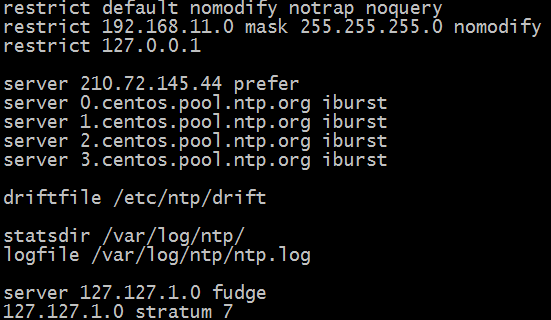
3.设置服务器防火墙,开放ntp服务器的udp123端口
[root@client1 ntpstats]# vim /etc/sysconfig/iptables
-A INPUT -p udp -m state --state NEW -m udp --dport 123 -j ACCEPT
4.创建日志目录文件
[root@client1 ~]# mkdir /var/log/ntp //创建日志目录3.重启服务,并设为开机自启
5.重启服务并设为开机自启
[root@client1 ntpstats]# service ntpd restart //重启ntp服务,加载配置文件
[root@client1 ntpstats]# chkconfig ntpd on //设置开机自启
[root@client1 ntpstats]# chkconfig ntpd --list //检查哪个系统运行级别已设置为开机自启
6.客户端测试
[root@server2 ~]# ntpdate 192.168.11.141
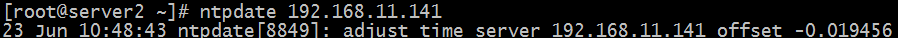 7.客户端设置计划任务同步时间,每天的5点10分同步一次时间
7.客户端设置计划任务同步时间,每天的5点10分同步一次时间
[root@server2 ~]# crontab -e
10 5 * * * /usr/sbin/ntpdate 192.168.0.22 && /sbin/hwclock -w
转载于:https://blog.51cto.com/zhangdl/1792074