Completed 404 NOT_FOUND,Whitelabel Error Page
写在前面,可以直接使用Ctrl+F搜“解决方法”,有两个处理方法。
一、背景
SpringBoot+JSP,找不到jsp文件,后台日志不报错,前台页面显示“Whitelabel Error Page”。
Whitelabel Error PageThis application has no explicit mapping for /error, so you are seeing this as a fallback. Tue Aug 30 14:45:24 CST 2022 There was an unexpected error (type=Not Found, status=404). |
二、问题描述
基于SpringBoot结合JSP搭建一个示例模块,回味一下历史的味道,网络搜索“springboot jsp”,结果是这样的。

好的,我也不是想在新项目中使用jsp,只是,假如,或者,如果,也许,可能,有一个老的项目,需要维护,或者,需要二次开发,或者需要重构,那,还是看看吧。
按照网上搜到的资料,参考:
https://www.jianshu.com/p/4d9315f83372![]() https://www.jianshu.com/p/4d9315f83372
https://www.jianshu.com/p/4d9315f83372
很详细,一步一步操作完成后,就是打不开页面,报错404。
三、问题处理
神奇了,也没啥好配置的,该配置的都配置过了,该写的都写了。
1. 检查配置
例如:
spring.mvc.view.prefix=/WEB-INF/jsp/
spring.mvc.view.suffix=.jsp个人认为有影响的都设置过了,包括:
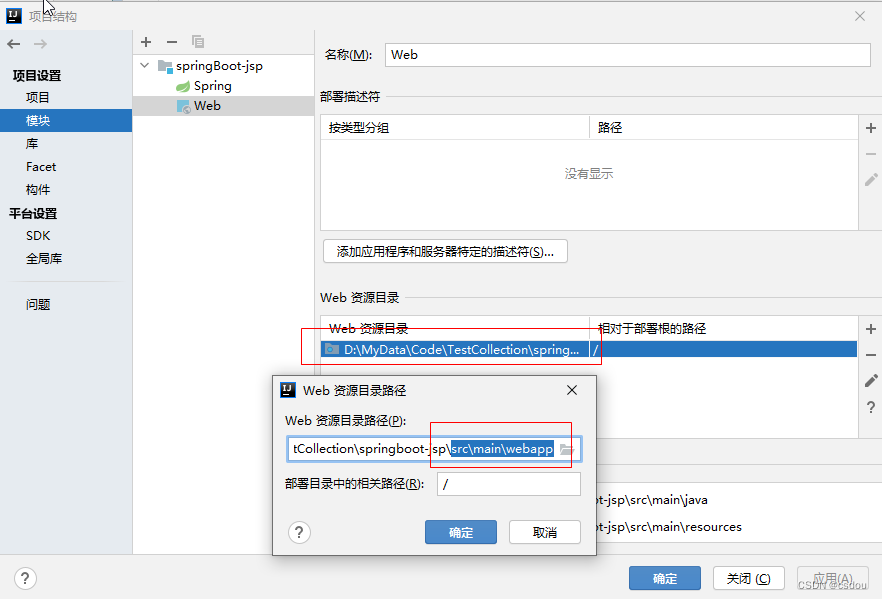
再找其他资料,基本都差不多,各种尝试,就是不行.
挣扎过的操作(玄学):
1. 修改application.xml为application.yml,
2.修改包路径由三级变成两级,
3.修改webapp目录到WEB-INF目录,
4.修改jsp目录到src/main目录下,
5.将webapp目录放到工程根目录,
6.更换maven为idea自带的maven,
7.设置server/tomcat/basedir,
8.设置server/servlet/context-path。
依然404。
2. 检查日志
application.xml中设置debug = true,能看到调试日志。于是发现:
| 2022-08-30 11:21:10.848 DEBUG 3332 --- [nio-8080-exec-5] o.s.web.servlet.DispatcherServlet : GET "/", parameters={} 2022-08-30 11:21:10.848 DEBUG 3332 --- [nio-8080-exec-5] s.w.s.m.m.a.RequestMappingHandlerMapping : Mapped to com.octonary.spring.boot.jsp.controller.IndexController#index(Model) 2022-08-30 11:21:10.848 DEBUG 3332 --- [nio-8080-exec-5] o.s.w.s.v.ContentNegotiatingViewResolver : Selected 'text/html' given [text/html, application/xhtml+xml, image/avif, image/webp, image/apng, application/xml;q=0.9, application/signed-exchange;v=b3;q=0.9, */*;q=0.8] 2022-08-30 11:21:10.848 DEBUG 3332 --- [nio-8080-exec-5] o.s.web.servlet.view.JstlView : View name 'index', model {bodyContent=Hello, spring boot & jsp.} 2022-08-30 11:21:10.848 DEBUG 3332 --- [nio-8080-exec-5] o.s.web.servlet.view.JstlView : Forwarding to [index] 2022-08-30 11:21:10.848 DEBUG 3332 --- [nio-8080-exec-5] o.s.web.servlet.DispatcherServlet : "FORWARD" dispatch for GET "/index", parameters={} 2022-08-30 11:21:10.849 DEBUG 3332 --- [nio-8080-exec-5] o.s.w.s.handler.SimpleUrlHandlerMapping : Mapped to ResourceHttpRequestHandler [classpath [META-INF/resources/], classpath [resources/], classpath [static/], classpath [public/], ServletContext [/]] 2022-08-30 11:21:10.852 DEBUG 3332 --- [nio-8080-exec-5] o.s.w.s.r.ResourceHttpRequestHandler : Resource not found 2022-08-30 11:21:10.852 DEBUG 3332 --- [nio-8080-exec-5] o.s.web.servlet.DispatcherServlet : Exiting from "FORWARD" dispatch, status 404 2022-08-30 11:21:10.852 DEBUG 3332 --- [nio-8080-exec-5] o.s.web.servlet.DispatcherServlet : Completed 404 NOT_FOUND 2022-08-30 11:21:10.852 DEBUG 3332 --- [nio-8080-exec-5] o.s.web.servlet.DispatcherServlet : "ERROR" dispatch for GET "/error", parameters={} 2022-08-30 11:21:10.852 DEBUG 3332 --- [nio-8080-exec-5] s.w.s.m.m.a.RequestMappingHandlerMapping : Mapped to org.springframework.boot.autoconfigure.web.servlet.error.BasicErrorController#errorHtml(HttpServletRequest, HttpServletResponse) 2022-08-30 11:21:10.855 DEBUG 3332 --- [nio-8080-exec-5] o.s.w.s.v.ContentNegotiatingViewResolver : Selected 'text/html' given [text/html, text/html;q=0.8] 2022-08-30 11:21:10.855 DEBUG 3332 --- [nio-8080-exec-5] o.s.web.servlet.DispatcherServlet : Exiting from "ERROR" dispatch, status 404 |
3. springboot为什么找不到jsp文件
继续分析,请求到了资源,但是在找jsp文件的时候没找到,为啥?
尝试写了个测试类,在浏览器中能正常访问
| package com.octonary.spring.boot.jsp.controller; import org.springframework.web.bind.annotation.GetMapping; @RestController @GetMapping("/test") |
那肯定是找不到jsp了,已经设置了jsp在prefix: /pages/目录,为啥还找不到呢,那我写个绝对目录试下,windows上使用D:/开头,报错,需要以/开头并以/结尾,于是设置成:/D:/XXX/XX/XX/XX/webapp/,还是不行。
再找原因,发现了一个解决方法:
springboot启动项目找不到jsp文件_胸大的请先讲的博客-CSDN博客_springboot找不到jsp将springboot_jspdemo项目从github上下载到本地后,启动项目找不到jsp经过在网上查找花了半个多小时才知道没有给项目设置根目录:点击Edit Configurations打开环境(Environment)设置 Working directory为项目根目录(项目名称),点击确定。重新打开项目再次访问,可以看到成功找到了jsp页面参考:https:...https://blog.csdn.net/qq_42428264/article/details/97616175
这个方法可以解决问题,但是我在想,这是什么原因,为什么前面看了几个教程,都不需要设置这个工作目录?
4. 找源码工程
刚好去码云上看一个材料,想起来这个会不会是由于某种设置上的问题,于是想到在码云上下载一些源码来检查下是否需要进行工作目录的设置。
找到一个可执行的源码,可以直接执行,也没什么内容,就是一个src一个pom,惊呆了。springboot-jsp: 嵌入式tomcat使用jsphttps://gitee.com/sherwinliang/springboot-jsp
5.tomcat工作目录到底是什么
那为什么,我新建的工程却需要设置工作目录,而下载的示例源码不需要呢,于是,又开始玄学了,每个java类和pom文件以及application文件都换成一样的,依然是我创建的工程404,示例工程200,这到底是哪里出了问题,干脆,我的工程直接把源码工程引入进来试试,依然是404,这就神奇了,这个context目录到底是什么,于是,在controller的方法里面加了一些日志
| System.out.println(ApplicationContext.CLASSPATH_ALL_URL_PREFIX); // System.setProperty("user.dir","D:\\MyData\\Code\\TestCollection\\springboot-jsp"); System.out.println(System.getProperty("user.dir")); System.out.println(System.getProperty("user.dir").replace("bin", "webapps")); System.out.println(request.getSession().getServletContext().getRealPath("/")); System.out.println(request.getSession().getServletContext().getContextPath()); System.out.println(request.getSession().getServletContext().getServerInfo()); System.out.println(request.getSession().getServletContext().getServletContextName()); System.out.println(this.getClass().getProtectionDomain().getCodeSource().getLocation().getPath().split("/WEB-INF")[0]); System.out.println(Thread.currentThread().getContextClassLoader().getResource("")); System.out.println(this.getClass().getResource("/")); |
两个idea一执行,打印出来的日志,区别出来了。我创建的工程,有父子目录,父目录是一个空的啥都没有的工程,子目录才是这个工程,而示例工程是idea直接打开的。
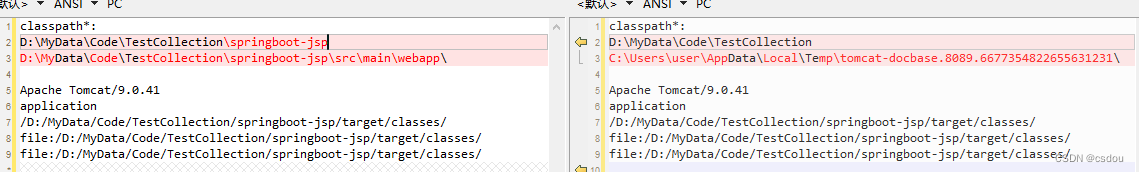
1. 如果把jsp文件放到生成的temp临时目录中,浏览器是能正常打开的,不会404。
2. 如果在父目录下新建src/main/webapp目录,然后把jsp文件放入这个目录,也不会404.
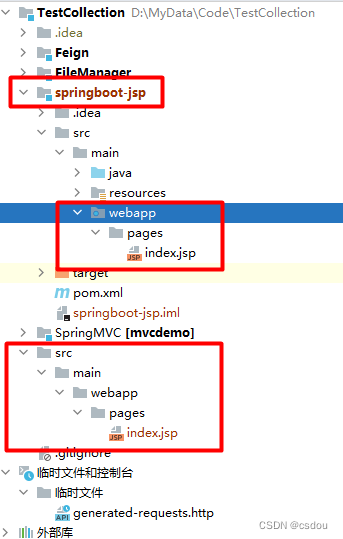
问题找到了,那怎么解决呢,怎么设置taomcat的这个工作目录呢。
6.自定义springboot内置tomcat相关配置项
查看如下文章:springboot找不到jsp文件_qq_1473179505的博客-CSDN博客接下来演示如何运行jsp在部署好了项目以后,为了运行jsp,我们需要先导入依赖<!-- servlet 依赖包 --> <dependency> <groupId>javax.servlet</groupId> <artifactId>javax.servlet-ap...https://blog.csdn.net/qq_29042647/article/details/96974406
按照文中的解决方法处理后,问题解决。
不过,这里有个问题,就是在找到这个问题的原因之前,按照其他的文章设置了一个springboot的scanBasePackages 配置项,导致这个设置tomcat的配置项没有没spring加载到,没有执行,所以配置没生效。
| package com.octonary.spring.boot.jsp; import org.springframework.boot.SpringApplication; @SpringBootApplication(scanBasePackages = "com.spring.boot.jsp.controller") public static void main(String[] args) { } |
如果document root设置后,会有相关日志:
| 2022-08-30 19:29:51.980 DEBUG 11108 --- [ main] .s.b.w.e.t.TomcatServletWebServerFactory : Document root: E:\x\y\z\spring-boot-jsp\src\main\webapp |
没有设置的话,是这样的日志:
| 2022-08-30 19:21:50.987 DEBUG 25852 --- [ main] .s.b.w.e.t.TomcatServletWebServerFactory : None of the document roots [src/main/webapp, public, static] point to a directory and will be ignored. |
四、总结
正常情况,如果是独立工程的话,会按照当前工程的根目录去找src/main/webpp目录,参考上面的日志,还有public和static目录,但是如果有父子目录的话,可能会从父目录开始找,而不是当前工程所在的目录,所以需要自定义工作目录,不管是在idea中设置根目录还是代码中设置根目录,都能解决问题。
后续如果还有其他自定义内置tomcat相关配置的话,也可以参考。
附自定义代码
package com.octonary.spring.boot.jsp;
import org.springframework.beans.factory.annotation.Value;
import org.springframework.boot.web.embedded.tomcat.TomcatServletWebServerFactory;
import org.springframework.boot.web.server.WebServerFactoryCustomizer;
import org.springframework.boot.web.servlet.server.AbstractServletWebServerFactory;
import org.springframework.context.annotation.Bean;
import org.springframework.context.annotation.Configuration;
import java.io.File;
@Configuration
public class TomcatConfig {
@Value("${tomcat.doc.root}")
private String docRoot;
@Value("${tomcat.doc.default}")
private String docDefault;
@Bean
public AbstractServletWebServerFactory embeddedServletContainerFactory() {
TomcatServletWebServerFactory tomcatServletWebServerFactory = new TomcatServletWebServerFactory();
File file = new File(docDefault);
if (!file.exists()) {
file = new File(docRoot + File.separator + docDefault);
if (file.exists()) {
tomcatServletWebServerFactory.setDocumentRoot(file);
}
}
// TomcatServletWebServerFactory tomcatServletWebServerFactory = new TomcatServletWebServerFactory();
// tomcatServletWebServerFactory.setDocumentRoot(new File(rootDoc));
return tomcatServletWebServerFactory;
}
//ConfigurableServletWebServerFactory->AbstractServletWebServerFactory
// @Bean
// public WebServerFactoryCustomizer<AbstractServletWebServerFactory> webServerFactoryCustomizer() {
// return new WebServerFactoryCustomizer<AbstractServletWebServerFactory>() {
// @Override
// public void customize(AbstractServletWebServerFactory factory) {
factory.setPort(8081);
factory.setDocumentRoot(new File("D:\\MyData\\Code\\TestCollection\\springboot-jsp\\src\\main\\webapp"));
// System.out.println("document root: " + factory.getDocumentRoot());
factory.setDocumentRoot(new File("springboot-jsp/src/main/webapp"));
// factory.setDocumentRoot(new File("spring-boot-jsp/src/main/webapp"));
// System.out.println("document root: " + factory.getDocumentRoot());
// }
// };
// }
}
spring:
mvc:
view:
prefix: /pages/
suffix: .jsp
server:
port: 8089
# tomcat:
# basedir: /springboot-jsp/src/main/webapp/
# servlet:
# context-path: /springboot-jsp/src/main/webapp/
tomcat:
doc:
default: src/main/webapp
root: springboot-jsp目录生效,启动时会有如下日志: 2022-08-30 15:42:33.323 INFO 13588 --- [ main] o.s.b.w.embedded.tomcat.TomcatWebServer : Tomcat started on port(s): 8089 (http) with context path '/MyData/Code/TestCollection/springboot-jsp/src/main/webapp' 2022-08-30 15:43:23.240 INFO 25184 --- [ main] o.s.b.a.w.s.WelcomePageHandlerMapping : Adding welcome page template: index
