在Windows或Mac上安装并运行LLAMA2
LLAMA2在不同系统上运行的结果
LLAMA2 在windows 上运行的结果

LLAMA2 在Mac上运行的结果

安装Llama2的不同方法
方法一:
编译 llama.cpp
克隆 llama.cpp
git clone https://github.com/ggerganov/llama.cpp.git通过conda 创建或者venv. 下面是通过conda 创建的。
conda create --name llama_test python=3.9
conda activate llama_test安装python依赖的包
pip3 install -r requirements.txt编译llama.cpp
mac
LLAMA_METAL=1 makewindows , 用powershell 运行 make
下载llama2模型
直接在huggingface里下载量化了的 gguf格式的llama2模型。
https://huggingface.co/TheBloke/Llama-2-7B-Chat-GGUF/tree/main
我下载的是llama-2-7b-chat.Q4_0.gguf
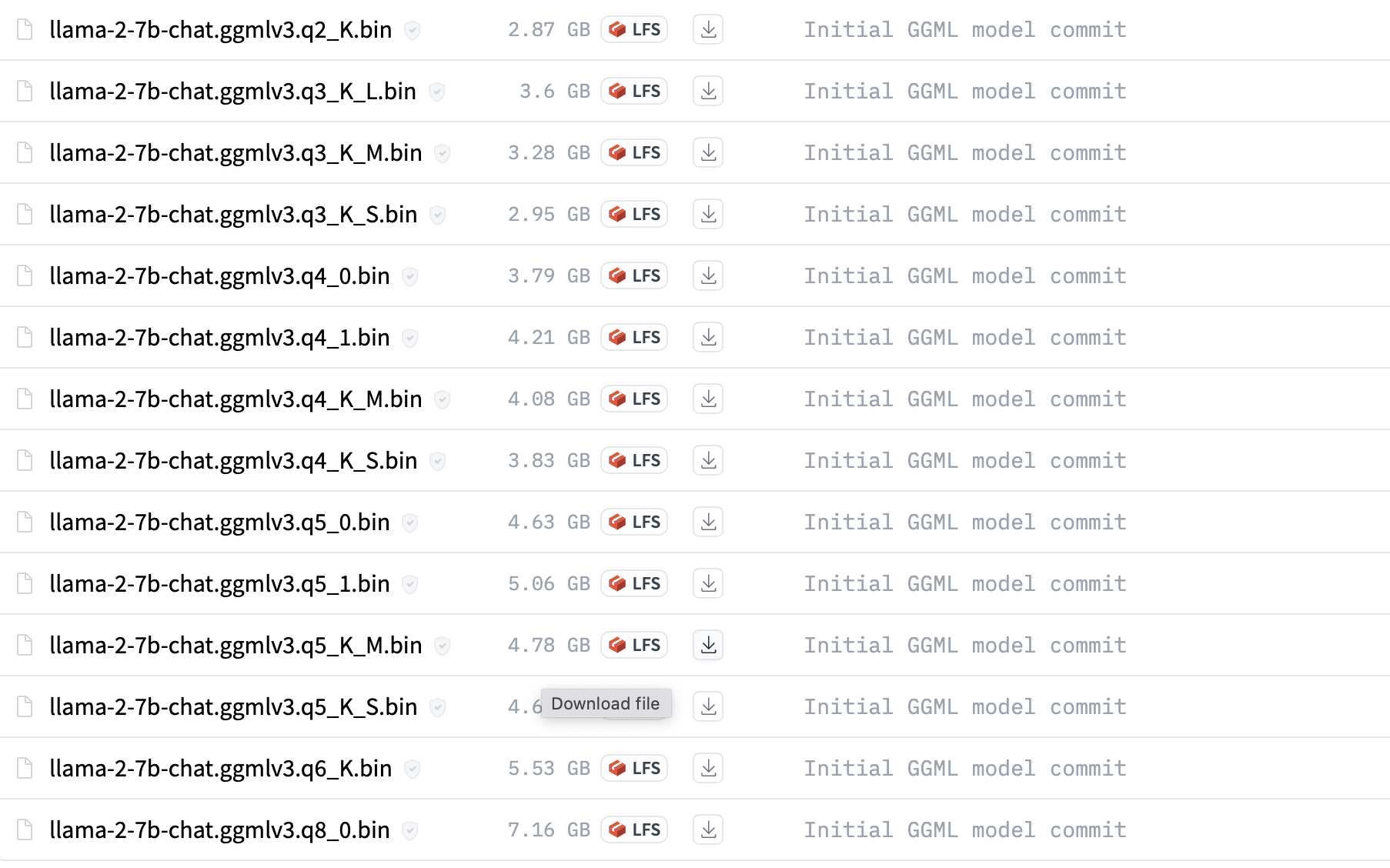
拷贝llama-2-7b-chat.Q4_0.gguf 到llama.cpp目录里的models目录里
运行模型
如果是windows,要用powershell
./main -m ./models/llama-2-7b-chat.Q4_0.gguf --color --ctx_size 2048 -n -1 -ins -b 256 --top_k 10000 --temp 0.2 --repeat_penalty 1.1 -t 8
方法二:
Meta已将llama2开源,任何人都可以通过在meta ai上申请并接受许可证、提供电子邮件地址来获取模型。 Meta 将在电子邮件中发送下载链接。

下载llama2
- 获取download.sh文件,将其存储在mac上
- 打开mac终端,执行 chmod +x ./download.sh 赋予权限。
- 运行 ./download.sh 开始下载过程
- 复制电子邮件中的下载链接,粘贴到终端
- 仅下载13B-chat
安装系统依赖的东西
必须安装 Xcode 才能编译 C++ 项目。 如果您没有,请执行以下操作:
xcode-select --install接下来,安装用于构建 C++ 项目的依赖项。
brew install pkgconfig cmake
最后,我们安装 Torch。
如果您没有安装python3,请通过以下方式安装
brew install python@3.11像这样创建一个虚拟环境:
/opt/homebrew/bin/python3.11 -m venv venv激活 venv。
source venv/bin/activate安装 PyTorch:
pip install --pre torch torchvision --extra-index-url https://download.pytorch.org/whl/nightly/cpu编译 llama.cpp
克隆 llama.cpp
git clone https://github.com/ggerganov/llama.cpp.git安装python依赖包
pip3 install -r requirements.txt编译
LLAMA_METAL=1 make
如果你有两个arch (x86_64, arm64), 可以用下面指定arm64
arch -arm64 make


将下载的 13B 移至 models 文件夹下的 llama.cpp 项目。

将模型转换为ggml格式
13B和70B是不一样的。 Convert-pth-to-ggml.py 已弃用,请使用 Convert.py 代替
13B-chat
python3 convert.py --outfile ./models/llama-2-13b-chat/ggml-model-f16.bin --outtype f16 ./models/llama-2-13b-chatQuantize 模型:
In order to run these huge LLMs in our small laptops we will need to reconstruct and quantize the model with the following commands, here we will convert the model’s weights from float16 to int4 requiring less memory to be executed and only losing a little bit of quality in the process.
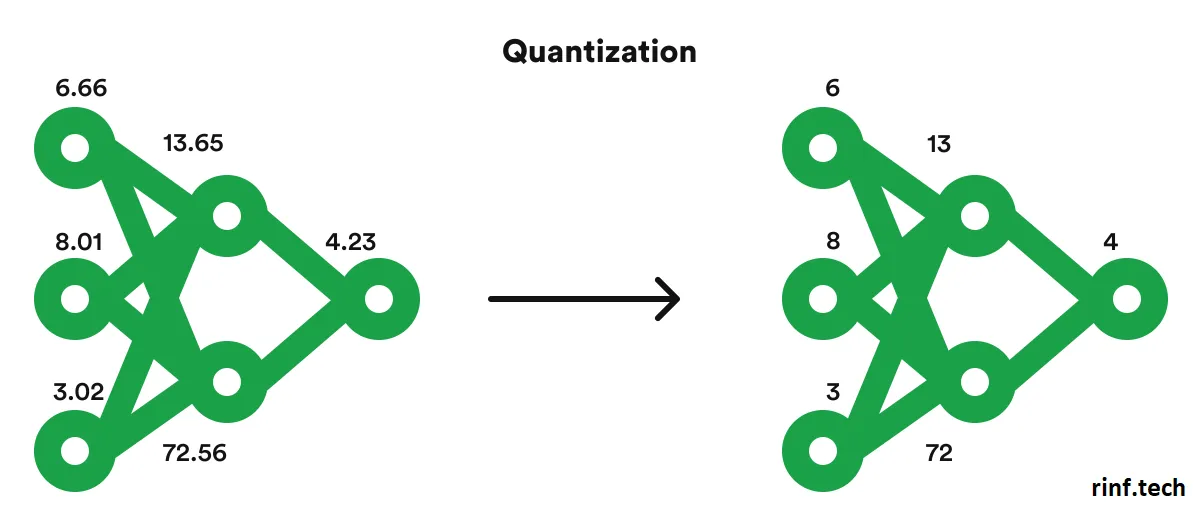
13B-chat:
./quantize ./models/llama-2-13b-chat/ggml-model-f16.bin ./models/llama-2-13b-chat/ggml-model-q4_0.bin q4_0运行模型
./main -m ./models/llama-2-13b-chat/ggml-model-q4_0.bin -t 4 -c 2048 -n 2048 --color -i -r '### Question:' -p '### Question:'您可以使用 -ngl 1 命令行参数启用 GPU 推理。 任何大于 0 的值都会将计算负载转移到 GPU。 例如:
./main -m ./models/llama-2-13b-chat/ggml-model-q4_0.bin -t 4 -c 2048 -n 2048 --color -i -ngl 1 -r '### Question:' -p '### Question:'在我的 Mac 上测试时,它比纯 cpu 快大约 25%。
其它
ggml格式的llama2
如果你下载的是ggml格式的, 要运行下面命令转换格式
python convert-llama-ggml-to-gguf.py --eps 1e-5 -i ./models/llama-2-13b-chat.ggmlv3.q4_0.bin -o ./models/llama-2-13b-chat.ggmlv3.q4_0.gguf.bin(llama) C:\Users\Harry\PycharmProjects\llama.cpp>python convert-llama-ggml-to-gguf.py --eps 1e-5 -i ./models/llama-2-13b-chat.ggmlv3.q4_0.bin -o ./models/llama-2-13b-chat.ggmlv3.q4_0.gguf.bin
* Using config: Namespace(input=WindowsPath('models/llama-2-13b-chat.ggmlv3.q4_0.bin'), output=WindowsPath('models/llama-2-13b-chat.ggmlv3.q4_0.gguf.bin'), name=None, desc=None, gqa=1, eps='1e-5', context_length=2048, model_metadata_dir=None, vocab_dir=None, vocabtype='spm')=== WARNING === Be aware that this conversion script is best-effort. Use a native GGUF model if possible. === WARNING ===- Note: If converting LLaMA2, specifying "--eps 1e-5" is required. 70B models also need "--gqa 8".
* Scanning GGML input file
* File format: GGJTv3 with ftype MOSTLY_Q4_0
* GGML model hyperparameters: <Hyperparameters: n_vocab=32000, n_embd=5120, n_mult=256, n_head=40, n_layer=40, n_rot=128, n_ff=13824, ftype=MOSTLY_Q4_0>=== WARNING === Special tokens may not be converted correctly. Use --model-metadata-dir if possible === WARNING ===* Preparing to save GGUF file
This gguf file is for Little Endian only
* Adding model parameters and KV items
* Adding 32000 vocab item(s)
* Adding 363 tensor(s)gguf: write headergguf: write metadatagguf: write tensors
* Successful completion. Output saved to: models\llama-2-13b-chat.ggmlv3.q4_0.gguf.bin参考资料
GitHub - facebookresearch/llama: Inference code for LLaMA models
A comprehensive guide to running Llama 2 locally – Replicate
