C# RAM Stable Diffusion 提示词反推 Onnx Demo
目录
介绍
效果
模型信息
项目
代码
下载
C# RAM Stable Diffusion 提示词反推 Onnx Demo
介绍
github地址:GitHub - xinyu1205/recognize-anything: Open-source and strong foundation image recognition models.
Open-source and strong foundation image recognition models.
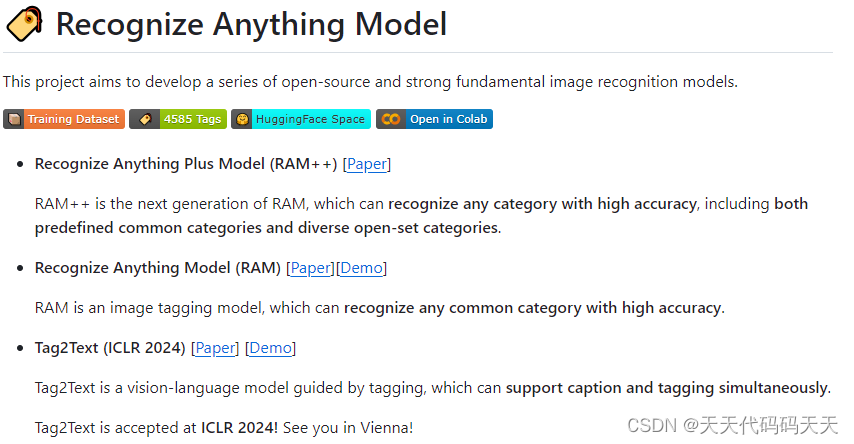
效果
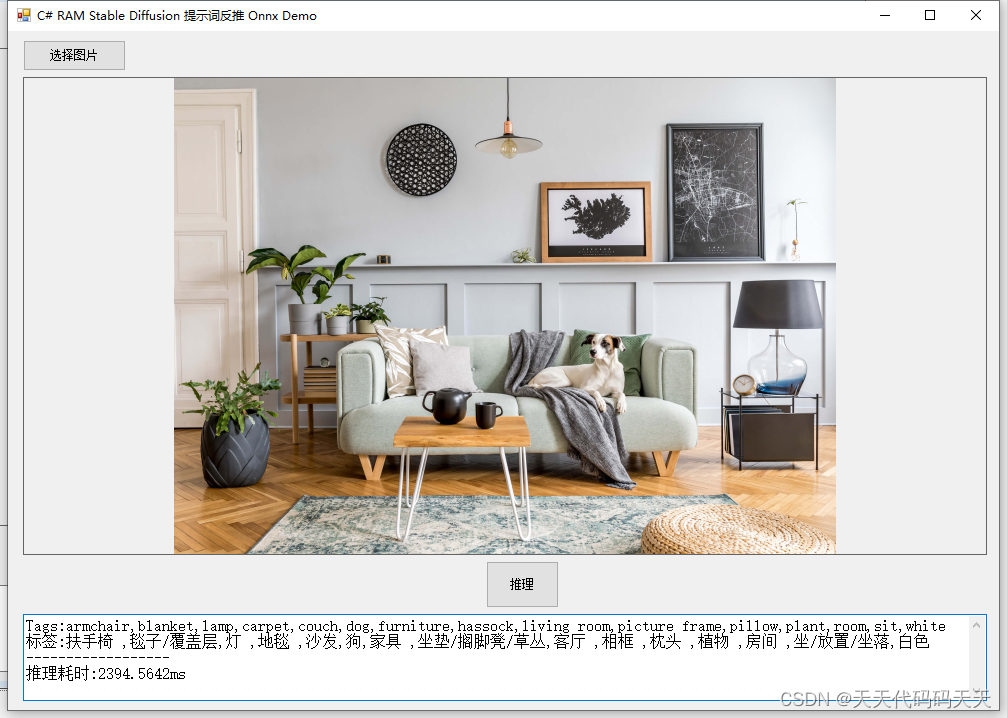
模型信息
Model Properties
-------------------------
---------------------------------------------------------------
Inputs
-------------------------
name:input
tensor:Float[1, 3, 384, 384]
---------------------------------------------------------------
Outputs
-------------------------
name:output
tensor:Float[1, 4585]
---------------------------------------------------------------
项目
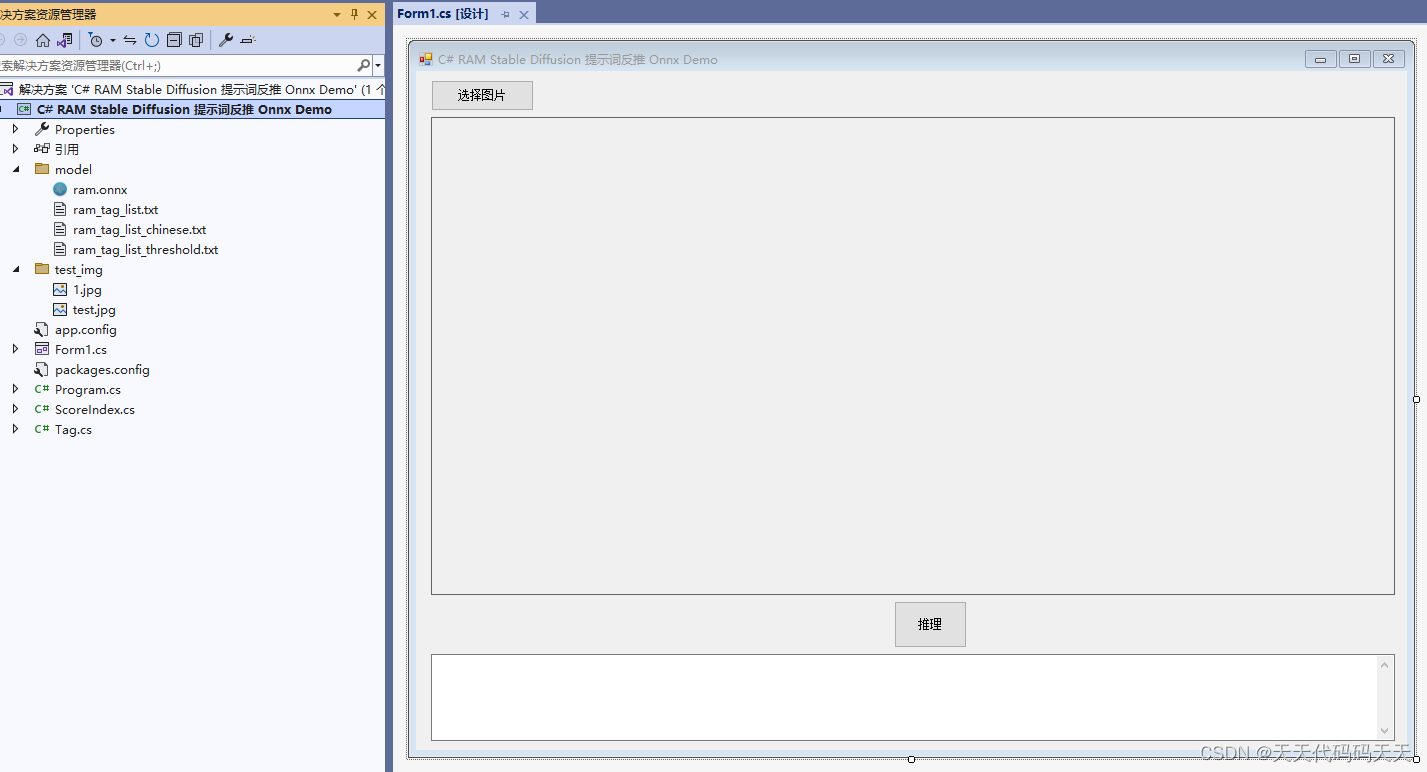
代码
using Microsoft.ML.OnnxRuntime;
using Microsoft.ML.OnnxRuntime.Tensors;
using OpenCvSharp;
using System;
using System.Collections.Generic;
using System.Drawing;
using System.IO;
using System.Linq;
using System.Runtime.InteropServices;
using System.Text;
using System.Windows.Forms;namespace Onnx_Demo
{public partial class Form1 : Form{public Form1(){InitializeComponent();}string fileFilter = "*.*|*.bmp;*.jpg;*.jpeg;*.tiff;*.tiff;*.png";string image_path = "";DateTime dt1 = DateTime.Now;DateTime dt2 = DateTime.Now;string model_path;Mat image;SessionOptions options;InferenceSession onnx_session;Tensor<float> input_tensor;List<NamedOnnxValue> input_container;IDisposableReadOnlyCollection<DisposableNamedOnnxValue> result_infer;DisposableNamedOnnxValue[] results_onnxvalue;Tensor<float> result_tensors;StringBuilder sbTags = new StringBuilder();StringBuilder sbTagsCN = new StringBuilder();StringBuilder sb = new StringBuilder();public string[] class_names;List<Tag> ltTag = new List<Tag>();private void button1_Click(object sender, EventArgs e){OpenFileDialog ofd = new OpenFileDialog();ofd.Filter = fileFilter;if (ofd.ShowDialog() != DialogResult.OK) return;pictureBox1.Image = null;image_path = ofd.FileName;pictureBox1.Image = new Bitmap(image_path);textBox1.Text = "";image = new Mat(image_path);}float[] mean = { 0.485f, 0.456f, 0.406f };float[] std = { 0.229f, 0.224f, 0.225f };public void Normalize(Mat src){src.ConvertTo(src, MatType.CV_32FC3, 1.0 / 255);Mat[] bgr = src.Split();for (int i = 0; i < bgr.Length; ++i){bgr[i].ConvertTo(bgr[i], MatType.CV_32FC1, 1 / std[i], (0.0 - mean[i]) / std[i]);}Cv2.Merge(bgr, src);foreach (Mat channel in bgr){channel.Dispose();}}public float[] ExtractMat(Mat src){OpenCvSharp.Size size = src.Size();int channels = src.Channels();float[] result = new float[size.Width * size.Height * channels];GCHandle resultHandle = default;try{resultHandle = GCHandle.Alloc(result, GCHandleType.Pinned);IntPtr resultPtr = resultHandle.AddrOfPinnedObject();for (int i = 0; i < channels; ++i){Mat cmat = new Mat(src.Height, src.Width,MatType.CV_32FC1,resultPtr + i * size.Width * size.Height * sizeof(float));Cv2.ExtractChannel(src, cmat, i);cmat.Dispose();}}finally{resultHandle.Free();}return result;}private void button2_Click(object sender, EventArgs e){if (image_path == ""){return;}button2.Enabled = false;textBox1.Text = "";sb.Clear();sbTagsCN.Clear();sbTags.Clear();Application.DoEvents();image = new Mat(image_path);//图片缩放Mat resize_image = new Mat();Cv2.Resize(image, resize_image, new OpenCvSharp.Size(384, 384));Normalize(resize_image);var data = ExtractMat(resize_image);resize_image.Dispose();image.Dispose();// 输入Tensorinput_tensor = new DenseTensor<float>(data, new[] { 1, 3, 384, 384 });//将 input_tensor 放入一个输入参数的容器,并指定名称input_container.Add(NamedOnnxValue.CreateFromTensor("input", input_tensor));dt1 = DateTime.Now;//运行 Inference 并获取结果result_infer = onnx_session.Run(input_container);dt2 = DateTime.Now;// 将输出结果转为DisposableNamedOnnxValue数组results_onnxvalue = result_infer.ToArray();// 读取第一个节点输出并转为Tensor数据result_tensors = results_onnxvalue[0].AsTensor<float>();var result_array = result_tensors.ToArray();double[] scores = new double[result_array.Length];for (int i = 0; i < result_array.Length; i++){double score = 1 / (1 + Math.Exp(result_array[i] * -1));scores[i] = score;}List<Tag> tags = new List<Tag>(ltTag);List<Tag> topTags = new List<Tag>();for (int i = 0; i < scores.Length; i++){if (scores[i] > tags[i].Threshold){tags[i].Score = scores[i];topTags.Add(tags[i]);}}topTags.OrderByDescending(x => x.Score).ToList();foreach (var item in topTags){sbTagsCN.Append(item.NameCN + ",");sbTags.Append(item.Name + ",");}sbTagsCN.Length--;sbTags.Length--;sb.AppendLine("Tags:" + sbTags.ToString());sb.AppendLine("标签:" + sbTagsCN.ToString());sb.AppendLine("------------------");sb.AppendLine("推理耗时:" + (dt2 - dt1).TotalMilliseconds + "ms");textBox1.Text = sb.ToString();button2.Enabled = true;}private void Form1_Load(object sender, EventArgs e){model_path = "model/ram.onnx";// 创建输出会话,用于输出模型读取信息options = new SessionOptions();options.LogSeverityLevel = OrtLoggingLevel.ORT_LOGGING_LEVEL_INFO;options.AppendExecutionProvider_CPU(0);// 设置为CPU上运行// 创建推理模型类,读取本地模型文件onnx_session = new InferenceSession(model_path, options);//model_path 为onnx模型文件的路径// 创建输入容器input_container = new List<NamedOnnxValue>();image_path = "test_img/1.jpg";pictureBox1.Image = new Bitmap(image_path);image = new Mat(image_path);string[] thresholdLines = File.ReadAllLines("model/ram_tag_list_threshold.txt");string[] tagChineseLines = File.ReadAllLines("model/ram_tag_list_chinese.txt");string[] tagLines = File.ReadAllLines("model/ram_tag_list.txt");for (int i = 0; i < tagLines.Length; i++){ltTag.Add(new Tag { NameCN = tagChineseLines[i], Name = tagLines[i], Threshold = double.Parse(thresholdLines[i]) });}}}
}
下载
源码下载(带模型)
模型下载
