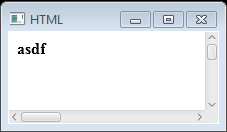JavaFX之WebView超详细解析!
JavaFX WebView
JavaFX教程 - JavaFX WebView
JavaFX提供了一个GUI WebView(javafx.scene.web.WebView)节点,以将HTML5内容呈现到场景图形上。
WebView节点是一个小型浏览器。
我们可以使用以下代码加载网页并显示它。
WebView browser = new WebView();
WebEngine webEngine = browser.getEngine();
webEngine.load("http://mySite.com");
完整的源代码
import javafx.application.Application;
import javafx.beans.value.ChangeListener;
import javafx.beans.value.ObservableValue;
import javafx.concurrent.Worker;
import javafx.concurrent.Worker.State;
import javafx.scene.Group;
import javafx.scene.Scene;
import javafx.scene.control.ScrollPane;
import javafx.scene.web.WebEngine;
import javafx.scene.web.WebView;
import javafx.stage.Stage;
public class Main extends Application {
@Override
public void start(final Stage stage) {
stage.setWidth(400);
stage.setHeight(500);
Scene scene = new Scene(new Group());
final WebView browser = new WebView();
final WebEngine webEngine = browser.getEngine();
ScrollPane scrollPane = new ScrollPane();
scrollPane.setContent(browser);
webEngine.getLoadWorker().stateProperty()
.addListener(new ChangeListener<State>() {
@Override
public void changed(ObservableValue ov, State oldState, State newState) {
if (newState == Worker.State.SUCCEEDED) {
stage.setTitle(webEngine.getLocation());
}
}
});
webEngine.load("http://www.w3cschool.cn");
scene.setRoot(scrollPane);
stage.setScene(scene);
stage.show();
}
public static void main(String[] args) {
launch(args);
}
}
上面的代码生成以下结果。
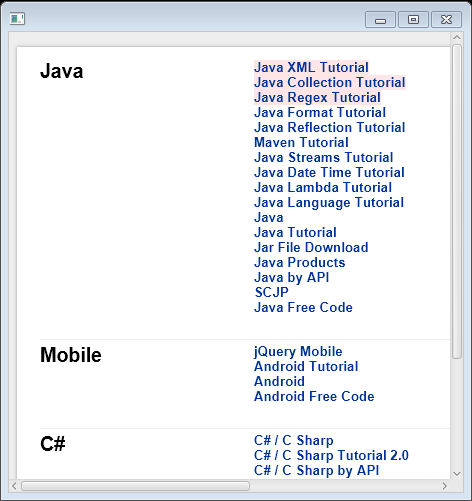
WebEvents
JavaFX Web API也遵循事件驱动的编程模型。
网页中的以下JavaScript将弹出一个包含浏览器窗口消息的警报对话框。
<script>
alert("JavaFX is Awesome");
</script>
当在JavaFX WebView节点中执行代码时,不会弹出本机对话框窗口。但是,OnAlert事件作为javafx.scene.web.WebEvent对象引发。
我们可以处理这些事件。要设置处理程序,请使用带有类型为WebEvent的入站参数的setOnAlert()方法。
browser.getEngine().setOnAlert((WebEvent<String> wEvent) -> {
System.out.println("Alert Event - Message: " + wEvent.getData());
});
完整的源代码
import javafx.application.Application;
import javafx.scene.Group;
import javafx.scene.Scene;
import javafx.scene.control.ScrollPane;
import javafx.scene.web.WebEngine;
import javafx.scene.web.WebEvent;
import javafx.scene.web.WebView;
import javafx.stage.Stage;
public class Main extends Application {
@Override
public void start(final Stage stage) {
stage.setWidth(400);
stage.setHeight(500);
Scene scene = new Scene(new Group());
final WebView browser = new WebView();
final WebEngine webEngine = browser.getEngine();
ScrollPane scrollPane = new ScrollPane();
scrollPane.setContent(browser);
browser.getEngine().setOnAlert((WebEvent<String> wEvent) -> {
System.out.println("Alert Event - Message: " + wEvent.getData());
});
webEngine.load("http://www.w3cschool.cn");
scene.setRoot(scrollPane);
stage.setScene(scene);
stage.show();
}
public static void main(String[] args) {
launch(args);
}
}
在事件处理程序中,我们可以决定是否显示一个对话框。
下表显示了从javafx.scene.web.WebEngine WebEvents和Properties触发它们的事件和操作。
| SetOn方法 | 方法属性 | 描述 |
|---|---|---|
| setOnAlert() | onAlertProperty() | 处理JavaScript警报方法 |
| setOnError() | onErrorProperty() | WebEngine错误处理程序 |
| setOnResized() | onResizedProperty() | JavaScript调整大小处理程序 |
| setOnStatusChanged() | onStatusChanged() | JavaScript状态处理程序 |
| setOnVisibilityChanged() | onVisibilityChangedProperty() | JavaScript窗口可见处理程序 |
| setConfirmHandler() | confirmHandlerProperty() | JavaScript确认窗口 |
上面的代码生成以下结果。
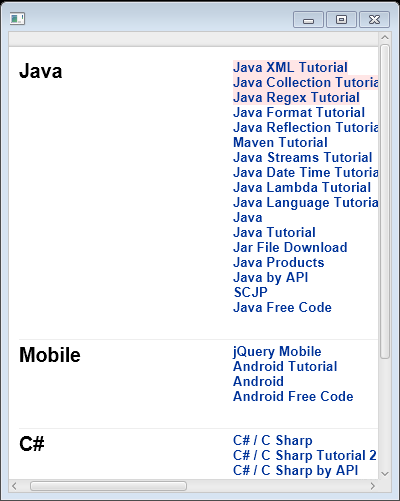
管理网络历史记录
import javafx.application.Application;
import javafx.collections.ListChangeListener;
import javafx.scene.Group;
import javafx.scene.Scene;
import javafx.scene.control.ScrollPane;
import javafx.scene.web.WebEngine;
import javafx.scene.web.WebEvent;
import javafx.scene.web.WebHistory;
import javafx.scene.web.WebHistory.Entry;
import javafx.scene.web.WebView;
import javafx.stage.Stage;
public class Main extends Application {
@Override
public void start(final Stage stage) {
stage.setWidth(400);
stage.setHeight(500);
Scene scene = new Scene(new Group());
final WebView browser = new WebView();
final WebEngine webEngine = browser.getEngine();
ScrollPane scrollPane = new ScrollPane();
scrollPane.setContent(browser);
browser.getEngine().setOnAlert((WebEvent<String> wEvent) -> {
System.out.println("Alert Event - Message: " + wEvent.getData());
});
webEngine.load("http://www.w3cschool.cn");
final WebHistory history = webEngine.getHistory();
history.getEntries().addListener(new
ListChangeListener<WebHistory.Entry>() {
@Override
public void onChanged(Change<? extends Entry> c) {
c.next();
for (Entry e : c.getRemoved()) {
System.out.println(e.getUrl());
}
for (Entry e : c.getAddedSubList()) {
System.out.println(e.getUrl());
}
}
}
);
history.go(0);
scene.setRoot(scrollPane);
stage.setScene(scene);
stage.show();
}
public static void main(String[] args) {
launch(args);
}
}
上面的代码生成以下结果。

打印HTML内容
以下代码显示如何从WebEngine进行打印。
PrinterJob job = PrinterJob.createPrinterJob();
if (job != null) {
webEngine.print(job);
job.endJob();
}
完整的源代码
import javafx.application.Application;
import javafx.beans.value.ChangeListener;
import javafx.beans.value.ObservableValue;
import javafx.concurrent.Worker;
import javafx.concurrent.Worker.State;
import javafx.print.PrinterJob;
import javafx.scene.Group;
import javafx.scene.Scene;
import javafx.scene.control.ScrollPane;
import javafx.scene.layout.VBox;
import javafx.scene.web.WebEngine;
import javafx.scene.web.WebView;
import javafx.stage.Stage;
public class Main extends Application {
@Override
public void start(final Stage stage) {
stage.setWidth(400);
stage.setHeight(500);
Scene scene = new Scene(new Group());
VBox root = new VBox();
final WebView browser = new WebView();
final WebEngine webEngine = browser.getEngine();
ScrollPane scrollPane = new ScrollPane();
scrollPane.setContent(browser);
webEngine.getLoadWorker().stateProperty()
.addListener(new ChangeListener<State>() {
@Override
public void changed(ObservableValue ov, State oldState, State newState) {
if (newState == Worker.State.SUCCEEDED) {
PrinterJob job = PrinterJob.createPrinterJob();
if (job != null) {
webEngine.print(job);
job.endJob();
}
}
}
});
webEngine.load("http://www.w3cschool.cn");
root.getChildren().addAll(scrollPane);
scene.setRoot(root);
stage.setScene(scene);
stage.show();
}
public static void main(String[] args) {
launch(args);
}
}
使用WebView显示HTML
import javafx.application.Application;
import javafx.scene.Group;
import javafx.scene.Scene;
import javafx.scene.control.ScrollPane;
import javafx.scene.layout.VBox;
import javafx.scene.web.WebEngine;
import javafx.scene.web.WebView;
import javafx.stage.Stage;
public class Main extends Application {
@Override
public void start(Stage stage) {
stage.setTitle("HTML");
stage.setWidth(500);
stage.setHeight(500);
Scene scene = new Scene(new Group());
VBox root = new VBox();
final WebView browser = new WebView();
final WebEngine webEngine = browser.getEngine();
ScrollPane scrollPane = new ScrollPane();
scrollPane.setContent(browser);
webEngine.loadContent("<b>asdf</b>");
root.getChildren().addAll(scrollPane);
scene.setRoot(root);
stage.setScene(scene);
stage.show();
}
public static void main(String[] args) {
launch(args);
}
}
使用CSS更改WebView背景
import javafx.application.Application;
import javafx.scene.Group;
import javafx.scene.Scene;
import javafx.scene.control.ScrollPane;
import javafx.scene.layout.VBox;
import javafx.scene.web.WebEngine;
import javafx.scene.web.WebView;
import javafx.stage.Stage;
public class Main extends Application {
@Override
public void start(Stage stage) {
stage.setTitle("HTML");
stage.setWidth(500);
stage.setHeight(500);
Scene scene = new Scene(new Group());
VBox root = new VBox();
final WebView browser = new WebView();
final WebEngine webEngine = browser.getEngine();
ScrollPane scrollPane = new ScrollPane();
scrollPane.setStyle("-fx-background-color: white");
scrollPane.setContent(browser);
webEngine.loadContent("<b>asdf</b>");
root.getChildren().addAll(scrollPane);
scene.setRoot(root);
stage.setScene(scene);
stage.show();
}
public static void main(String[] args) {
launch(args);
}
}
上面的代码生成以下结果。