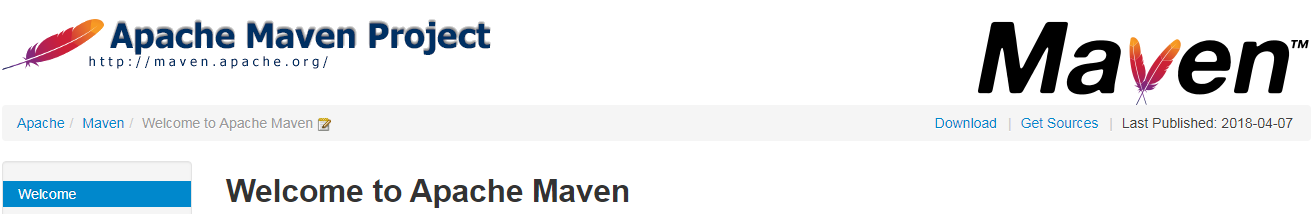Linux中安装Nexus+Maven
下载并安装nexus-2.14.8-01-bundle.tar.gz
https://www.sonatype.com/download-sonatype-trial?submissionGuid=c6b88dc4-bda4-41c8-a41a-19e66ecd35d3
上传到192.168.0.239的Linux虚拟机目录/usr/local中
解压
tar -zxvf nexus-2.14.8-01-bundle.tar.gz -C /usr/local/
mv nexus-2.14.8-01 nexus
查看nexus.properties,使用jetty作为容器
vi /usr/local/nexus/conf/nexus.properties
编辑nexus对应脚本,修改RUN_AS_USER
vi /usr/local/nexus/bin/nexus
启动Nexus
sh /usr/local/nexus/bin/nexus start
查看Nexus服务页面
在本地Windows机器浏览器中访问http://192.168.0.239:8081/nexus
Nexus设置为开机启动
vi /etc/rc.d/rc.local
添加 /usr/local/nexus/bin/nexus start

修改wrapper.conf
vi /usr/local/nexus/bin/jsw/conf/wrapper.conf
wrapper.java.command=/usr/local/localsoftware/jdk1.8.0_121/bin/java

重启Linux系统,启动后在本地Windows机器上访问http://192.168.0.239:8081/nexus ,使用admin/admin123登录
Maven下载与安装
下载apache-maven-3.5.3-bin.tar.gz,上传至192.168.0.239Linux虚拟机的/usr/local目录
解压
tar -zxvf apache-maven-3.5.3-bin.tar.gz -C /usr/local/
配置maven环境变量
vi /etc/profile
添加MAVEN_HOME
export MAVEN_HOME=/usr/local/apache-maven-3.5.3
修改PATH
export PATH=$JAVA_HOME/bin:$MAVEN_HOME/bin:$ZOOKEEPER_HOME/bin:$STORM_HOME/bin:$PATH
设置环境变量生效
source /etc/profile
配置maven的settings.xml
<?xml version="1.0" encoding="UTF-8"?>
<settings xmlns="http://maven.apache.org/SETTINGS/1.0.0"
xmlns:xsi="http://www.w3.org/2001/XMLSchema-instance"
xsi:schemaLocation="http://maven.apache.org/SETTINGS/1.0.0 http://maven.apache.org/xsd/settings-1.0.0.xsd">
<pluginGroups></pluginGroups>
<proxies></proxies>
<!--本地仓库的位置 -->
<localRepository>/usr/local/local_repository</localRepository>
<!--私服的验证信息 -->
<servers>
<server>
<id>nexus-releases</id>
<username>admin</username>
<password>admin123</password>
</server>
<server>
<id>nexus-snapshots</id>
<username>admin</username>
<password>admin123</password>
</server>
</servers>
<!--maven对全部仓库的访问拦截到私服,若私服关闭,则不会去中央仓库下载jar包 -->
<mirrors>
<mirror>
<id>nexus-releases</id>
<mirrorOf>*</mirrorOf>
<url>http://192.168.0.239:8081/nexus/content/groups/public</url>
</mirror>
<mirror>
<id>nexus-snapshots</id>
<mirrorOf>*</mirrorOf>
<url>http://192.168.0.239:8081/nexus/content/groups/public-snapshots</url>
</mirror>
</mirrors>
<!--配置仓库的一些信息,用于覆盖maven中央仓库的一些配置 -->
<profiles>
<profile>
<id>nexus</id>
<repositories>
<repository>
<id>nexus-releases</id>
<url>http://192.168.0.239:8081/nexus/content/groups/public</url>
<releases><enabled>true</enabled></releases>
<snapshots><enabled>true</enabled></snapshots>
</repository>
<repository>
<id>nexus-snapshots</id>
<url>http://192.168.0.239:8081/nexus/content/groups/public-snapshots</url>
<releases><enabled>true</enabled></releases>
<snapshots><enabled>true</enabled></snapshots>
</repository>
</repositories>
<pluginRepositories>
<pluginRepository>
<id>nexus-releases</id>
<url>http://nexus-releases</url>
<releases><enabled>true</enabled></releases>
<snapshots><enabled>true</enabled></snapshots>
</pluginRepository>
<pluginRepository>
<id>nexus-snapshots</id>
<url>http://nexus-snapshots</url>
<releases><enabled>true</enabled></releases>
<snapshots><enabled>true</enabled></snapshots>
</pluginRepository>
</pluginRepositories>
</profile>
</profiles>
<!--激活上面配置的仓库信息 -->
<activeProfiles>
<activeProfile>nexus</activeProfile>
</activeProfiles>
</settings>
新建本地仓库的目录
mkdir /usr/local/local_repository
Maven项目配置私服+发布到私服
<!-- 配置私服工厂 -->
<repositories>
<repository>
<id>nexus</id>
<url>http://192.168.0.239:8081/nexus/content/groups/public/</url>
<releases>
<enabled>true</enabled>
</releases>
<snapshots>
<enabled>true</enabled>
</snapshots>
</repository>
</repositories>
<pluginRepositories>
<pluginRepository>
<id>nexus</id>
<url>http://192.168.0.239:8081/nexus/content/groups/public/</url>
<releases>
<enabled>true</enabled>
</releases>
<snapshots>
<enabled>true</enabled>
</snapshots>
</pluginRepository>
</pluginRepositories>
<!-- 配置发布到私服 -->
<distributionManagement>
<!-- 两个ID必须与 setting.xml中的<server><id>nexus-releases</id></server>保持一致-->
<repository>
<id>nexus-releases</id>
<name>Nexus Release Repository</name>
<url>http://192.168.0.239:8081/nexus/content/repositories/releases</url>
</repository>
<snapshotRepository>
<id>nexus-snapshots</id>
<name>Nexus Snapshot Repository</name>
<url>http://192.168.0.239:8081/nexus/content/repositories/snapshots</url>
</snapshotRepository>
</distributionManagement>